FritzBox CallMonitor
Description
If you don't have a phone with a display, then you are not able to see who is calling you before you pick up. If this phone is connected to a FRITZ!Box however, then this information can be accessed via a build in "CallMonitor" interface.Preparations
To use the CallMonitor you have to enable it on the FRITZ!Box first. Type this key sequence on a phone connected to the FRITZ!Box:
#96*5*
Afterwards you should hear a short audio signal as confirmation. If you want to disable
it again then you have to type:
#96*4*
Again followed by a short audio signal as confirmation.
To test whether the port is actually open you can either test with the nmap program:
nmap fritz.box -p1012
where the output should look something like this:
Nmap scan report for fritz.box (192.168.178.1)
Host is up (0.00050s latency).
PORT STATE SERVICE
1012/tcp open unknown
Nmap done: 1 IP address (1 host up) scanned in 0.04 seconds
Or you can test with the Telnet program:
telnet fritz.box 1012
If you see output like this:
Trying 192.168.178.1...
Connected to fritz.box.
Escape character is '^]'.
then it successfully connected to the CallMonitor port. When you now make a call
to or from a phone which is connected to the FRITZ!Box, then you can already see call
information like this:
date time;RING;connection_id;caller_number;callee_number;SIP1;\n
date time;CONNECT;connection_id;extension_id;caller_number;\n
date time;DISCONNECT;connection_id;duration_seconds;\n
date time;CALL;connection_id;extension_id;caller_number;callee_number;SIP1;\n
To disconnect the Telnet program press:
CTRL ]
and type:
quit
Screenshots
When you start the program you will see a window like this: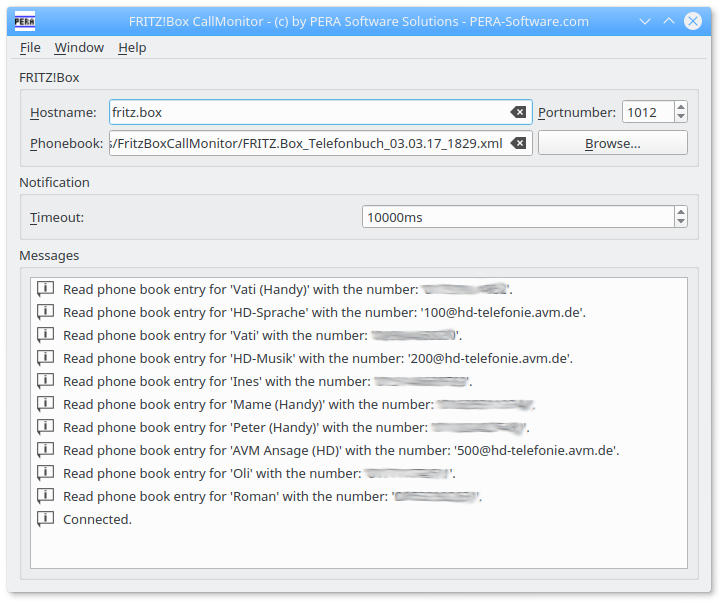
and in the system tray you see this icon:
In the window you can:
- Hide the window so only the tray icon stays visible. If you click on the tray icon then the window will reappear.
- Set the host name or the ip-address of your FRITZ!Box (Default: fritz.box).
- Set the port number of the call-monitor (Default: 1012).
- Select an exported phone book, which is then being used for a reverse-lookup of the incoming caller number.
- Set the timeout for the notification i.e. how long is the tray popup displayed.
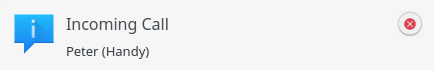
Download
The source code can be downloaded from https://github.com/petermost/FritzBoxCallMonitor.Written and © by P. Most ()
 PERA Software Solutions GmbH
PERA Software Solutions GmbH